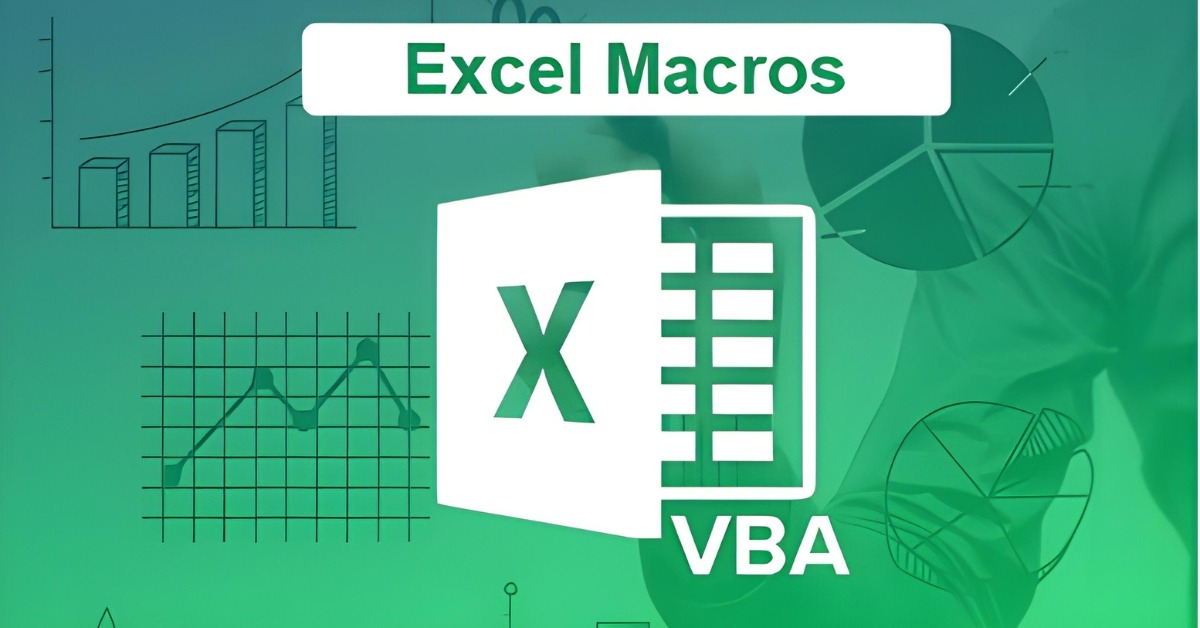Is it important to adapt to Excel before getting into Data Science? Can’t I directly acquire the latest analytics tools?
Well, whenever we look for a tool to scrutinize our data, the first thing that strikes is Microsoft Excel. Excel has invariably been the most effective tool until now when it comes to data chunking that can be used at every level of the organization at an economical budget.
Latterly, modern tools have been invented which are one step ahead of the ancient tools being used for decades. But remember, the journey of massive miles begins with the first step.
You cannot comprehend sentences without learning the alphabet. Likewise, to get into the world of Data Science – which is nothing but maneuvering data – you need to grasp the basics of analytics which is gained through Microsoft Excel. Excel is the first step towards analytics which will aid you to climb the ladder of success in the latest advanced tools.
Excel is an ocean of formulas and many times; it has surprised the user with remarkable outputs. It has the extensive capability of performing fundamental statistical analysis and can easily serve simple applications. It is a valuable tool in almost all industry including finance, engineering, IT, statistical and so on. With its excellent reporting capabilities, Excel has become a beginner’s tool of choice to perform data analytics.
Come to be an expert in Excel with our Advanced Excel course.
Checkout how Excel can help you in diverse fields of career.
Excel is extensively used in every business to solve projects from elementary mathematics to complex statistical problems. Some of its powerful functions include the Pivot table, Macros, LOOKUP, Scenario manager, Conditional Logic, and the list goes on adding with every update in the application.
The modern analytic tools available in the market include Power BI, Tableau, Python, SAS, R, Qlikview, Spotfire, and many more used as per business requirements. Power BI and Tableau are comparatively easier as they don’t need any coding to handle applications. However, the fundamental implementation of each remains the same i.e. assembling the data in a decipherable format.
Get skilled in the latest analytics tools with our online courses.
What does a Data scientist do? Raw data – Organize – Visual output
Excel is known for its ability to organize and manipulate data to obtain a graphic output that can be used more significantly for analysis. A master in Excel is almost halfway there on the path of a Data scientist. Once you are an Excel pro, learning the new tools of analysis will be a child’s play because you have already mastered the various techniques of operating data. The latest version allows performing a powerful data analytics process in just one click with the “Data analytics” function.
The Pivot table function of Excel uses a sheer drag and drop methodology to tabulate complex data in just a few minutes without employing complex formulas. Sort, Filter, Format, Text to Columns are other basic functions of Excel which work wonders in data management. With new functions being added to Excel with every update, excel is preferred by every business analyst.
It may be a traditional tool, but will always be an integral part of business intelligence. The USP of Excel remains its simplicity is the most user-friendly tool used for Analytics.