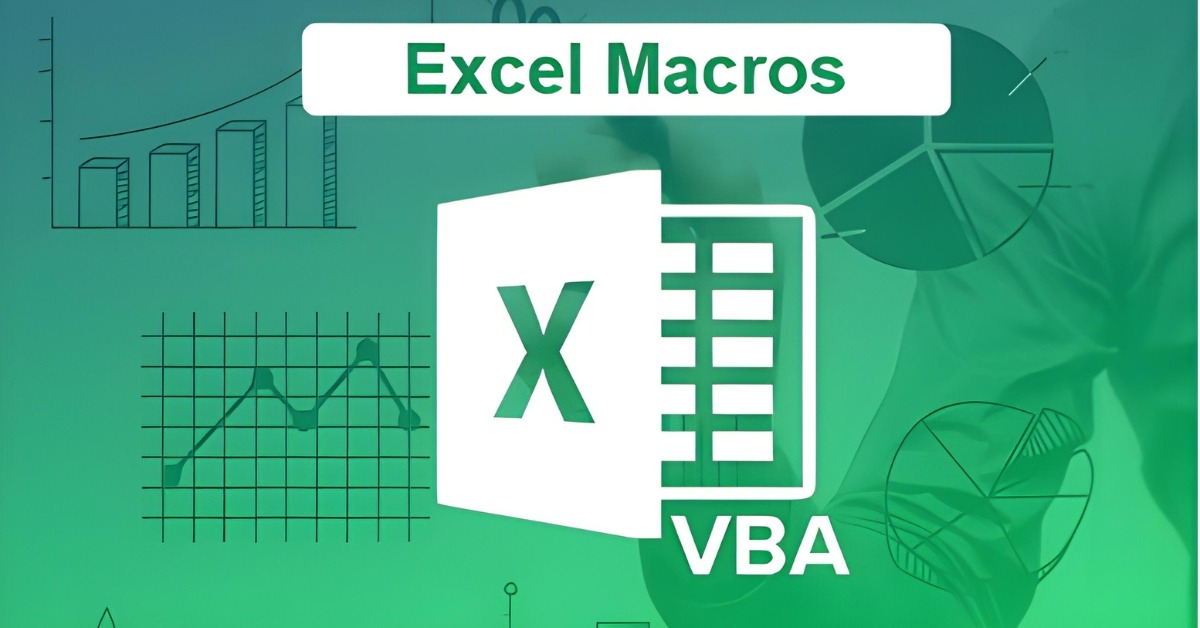Decision making in organisations have increasingly become data –driven. Professionals who knows smarter and more efficient ways of working with data and are able to quickly extract and report actionable insights from it are valued immensely in today’s work place.
So if you are a professional without much of technical background and is not very well versed with applying data science, can you still establish yourself as a valuable data analyst or business intelligence resource ?
The answer is Yes !You can still be a sought after resource in you organisation to help them make more informed decision using data .
The key is to gain understanding of some of the simpler but very powerful tools and platforms available in the market for non-technical business users and one of such tool is POWER BI
What is Power BI ?
Microsoft Power BI is a platformused to find insights within an organization’s data. Power BI can help connect disparate data sets, transform and clean the data into a data model and create charts or graphs to provide visuals of the data. All of this can be shared with other Power BI users within the organization.
Power BI users seamlessly manages to perform three key data related steps crucial for any analysis using following components in Power BI :
- Data Sourcing and Preparation : Power Query tool
- Data Analysis : Power Pivot tool
- Data Visualizing : Charts and tables
- Data Sourcing and Preparation : Power Query tool
- Data Analysis : Power Pivot tool
- Data Visualizing : Charts and tables
If you know how to master these steps you can start considering yourself as an expert in data analysis and visualization.
Why Power BI ?
- Power BI’s user interface is fairly intuitive for users familiar with Excel
- It can connect with just an Excel spreadsheet or bring together cloud-based and on-premises data warehouses
- Rather than using traditional BI tools like Tableau or Qlik where you’re limited to historical analysis, Power BI lets you access real-time information to identify trends early.
- Sometimes the fastest way to get an answer from your data is to ask a question using natural language, and that’s exactly what Q&A functionality in Power BI allows users to do, making this feature a top cited benefit in achieving self-service business intelligence.
- Dashboards, reports, and datasets are at the centre of Power BI super tool. Users can create personalized dashboards, which combine on-premises and cloud-born data in a single view.
- With Custom visuals, Power BI allows you to have any visualization you can imagine.
- Power BI is simple to use. Even basic users will find it to have a short learning curve.
- The Power BI product is updated nearly every month with new features and functions and hence users can leverage the benefits of constant innovation
- Power BI’s user interface is fairly intuitive for users familiar with Excel
- It can connect with just an Excel spreadsheet or bring together cloud-based and on-premises data warehouses
- Rather than using traditional BI tools like Tableau or Qlik where you’re limited to historical analysis, Power BI lets you access real-time information to identify trends early.
- Sometimes the fastest way to get an answer from your data is to ask a question using natural language, and that’s exactly what Q&A functionality in Power BI allows users to do, making this feature a top cited benefit in achieving self-service business intelligence.
- Dashboards, reports, and datasets are at the centre of Power BI super tool. Users can create personalized dashboards, which combine on-premises and cloud-born data in a single view.
- With Custom visuals, Power BI allows you to have any visualization you can imagine.
- Power BI is simple to use. Even basic users will find it to have a short learning curve.
simple to use
- The Power BI product is updated nearly every month with new features and functions and hence users can leverage the benefits of constant innovation
The world is gradually transitioning from Microsoft Excel to more advanced tools for analysing and visualizing data , identifying trends and preparing insightful reports and the want for visual understanding of key trends in data is gaining momentum day by day.
In such a dynamic work place where skill requirements and relevancy is changing fast , Power BI will add valuable ammunition to your data analytics and visualization capabilities without having to write a code or be a stats guru !!!