Data Analyst Course
in Pune
This Data Analytics course in Pune is designed to help you secure your dream job. With a curriculum reverse-engineered to meet industry demands, the course equips you with in-demand skills. Additionally, it includes hands-on industry projects to help you build a strong professional portfolio.
4.7/5 | 57+ Ratings
Book a Live Demo For Free

Over 15 hours of immersive training delivered over two days at IIT Madras.

Engaging interactive sessions led by IIT professors.

A prestigious certificate from IITM Pravartak, recognized by the industry.

Who Should Do The Data Analyst Course?
Your search for a career without coding ends right here. Irizpro Data Analyst Course with Excel, Tableau, MySQL, Power BI, and more relevant tools and skills is the perfect career choice, and comes with intensive interview preparation from Day 1, to prepare you to secure your dream job with our network of 2000+ hiring partners.
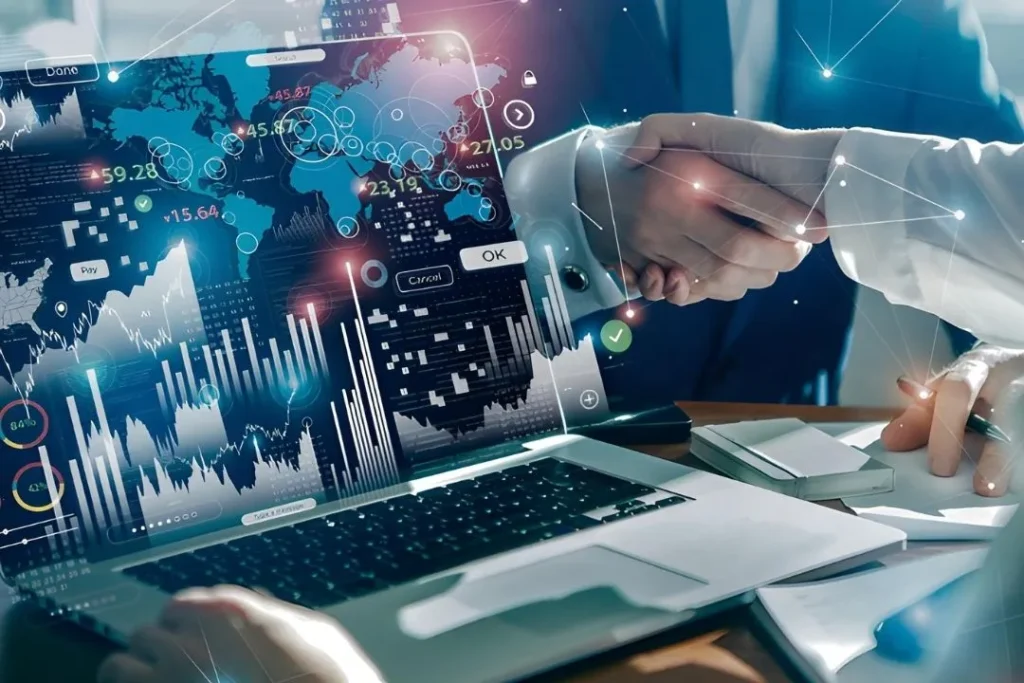

Any Graduate
Open to graduates from diverse fields, our Data Analyst Course equips aspiring data enthusiasts with practical skills for a rewarding journey in analysis.

Professionals from BPO & KPO
Transform your career by harnessing BPO & KPO expertise in our Data Analyst Course, mastering essential analytics for success in data-driven roles.

Freshers From Any Stream
Empower your career launch through our Data Analyst Course, crafted for fresh graduates, offering hands-on skills for success in data-driven roles.

Professionals from Any Domain
Unleash your potential across industries with our Data Analyst Course, fostering essential data analysis skills for impactful contributions in a data-driven world.

Professionals from Management & Finance
Empower your management and finance background in our Data Analyst Course, equipping you with analytical tools for data interpretation, informed decisions, and strategic growth.
Upcoming Batches
Lorem ipsum dolor sit amet, consectetur adipiscing elit. Ut elit tellus, luctus nec ullamcorper mattis, pulvinar dapibus leo.
Classroom Training
-
4-Month Live/Classroom Training
-
No Cost EMI Options
-
20+ Capstone Project
-
1 Year LMS Access
-
Internship + Job Assistance
Blended Training
-
4-Month Self Learning + Live Mentoring
-
No Cost EMI Options
-
24*7 Leaner assistance and support
-
20+ Capstone Project
-
1 Year LMS Access
-
Job Assistance
Self-Placed Course
-
160 Learning Hours
-
Adaptive Learning Modules
-
24*7 Leaner assistance and support
-
20+ Capstone Project
-
1 Year Access To Elearning
Course Description
What Does the Course Offer?
The Data Analyst Course is designed to equip you with expertise in key technologies such as Excel, Advanced Excel, Tableau, SQL, Power BI, and the basics of R and Python. In addition to comprehensive theory sessions, the program includes hands-on assignments and projects, enabling students to apply their learning effectively.
Advanced Certification Program in Data Science and AI for Digital Transformation by IITM Pravartak
In collaboration with IIT Madras, Irizpro introduces an add-on certification to enhance your Data Science course.
This prestigious certification program offers:
- 15+ Hours of Interactive Live-Virtual Sessions led by IIT Madras professors.
- An optional 2-day Campus Immersion at the modern and scenic IIT Madras campus.
- A prestigious IIT Madras Pravartak Certificate to elevate your professional credentials.
Certification Process
During the course, you will attend interactive live-virtual sessions conducted by IIT Madras professors. Additionally, an optional two-day campus immersion will be arranged, where you can visit the IIT Madras campus in Chennai for a unique learning experience.
After the training, you will complete a short quiz on the topics covered. Successfully passing this quiz will unlock your Advanced Certification in Data Science and AI for Digital Transformation from IITM Pravartak.
Program Highlights

Expert Faculty
At Irizpro, our trainers are highly experienced professionals with over 12 years of industry expertise, driven by a passion for teaching.

Comprehensive Course Curriculum
Our industry-aligned curriculum is designed to seamlessly blend theoretical knowledge with practical application.

Real-Life Projects and Bootcamps
Gain hands-on experience by working on real-world data analytics scenarios across diverse domains, enhancing your practical knowledge and skills.

Job Readiness
From Day 1, candidates will receive comprehensive interview preparation to equip them for opportunities with our network of over 2,000 hiring partners.
Skills Covered

Database Concepts

Data Analysis Concepts

Functions Charts & Slices

Data Visualization
Tools and Technologies

Excel

My SQL

Power Bi

Tableau

Python

R Language
Data Analyst Project Life Cycle
Following a thorough assessment of the business case in a specific domain, relevant data will be gathered accordingly.
In this phase, a database will be established using SQL to store the data collected in the previous step.
Connect the database to Tableau, Python, or R tools to extract the necessary data. Create user-friendly reports tailored to business requirements and develop the dashboard using Tableau or Power BI.
Projects
This project involves analyzing patient data for individuals with various diseases, focusing on summaries from healthcare facilities, chain organizations, and dialysis centers where patients are receiving treatment. Additionally, the project examines payment modes, including any discounts or payment reductions, as part of the analysis.
This project involves analyzing loans provided by a financial institution to customers across various grades and sub-grades. The analysis includes examining the reasons for loan disbursement, funded amounts, and revolving balances for each customer across different states and geolocations. Additionally, the project focuses on evaluating customers' payment modes and their most recent payment values.
This HR-focused project analyzes employee attrition rates within an organization across various levels. The analysis examines factors such as monthly income, year of the last promotion, job roles, and work-life balance for employees in different departments.
This project involves analyzing fuel usage across various facilities and applications by evaluating MMBTu and GWHt values. The analysis also considers the types of fuels used across different geolocations and primary categories.
The primary goal of this project is to identify the various reasons for flight delays across different airlines. The analysis includes evaluating the number of flights in operation, cancellations, and providing a statistical summary of flight distributions by week, state, and city.
This project analyzes the market for a specific product by examining a particular retail outlet that sells it. It involves a statistical analysis of payment distribution from various customers using different transaction methods across multiple product categories. Additionally, customer feedback regarding shipping times and other relevant factors will be incorporated into the analysis.
Learning Path
Why Irizpro

100% job Assistance
Guaranteed Job Assistance: Our program ensures that you receive comprehensive support to secure employment opportunities aligned with your newly acquired skills and expertise.

Small Batch size for Personalized Training
Experience personalized learning with our small batch sizes, fostering tailored interaction and effective skill development.

Flexible Payment Options
Explore our flexible payment options, including No Cost EMI, for a hassle-free investment in your education.

LMS Access
Get instant access to our comprehensive (LMS) for a seamless and enriched learning experience.
Course Curriculum
- Excel: Basics to Advanced
- MySQL
- Tableau
- Power BI
Introduction
- Overview of MS Office Versions (Similarities and Differences)
- Interface of the Latest Available Version
- Understanding Rows and Columns
- Keyboard Shortcuts for Easy Navigation
- Data Entry Techniques (Fill Series)
- Using Find and Select
- Clear Options
- Ctrl + Enter Functionality
Formatting Options
- Formatting Features (Font, Alignment, Clipboard Functions: Copy, Paste Special)
- Referencing and Named Ranges: Uses and Arithmetic Functions
- Performing Mathematical Calculations with Cell Referencing (Absolute, Relative, Mixed)
- Using Functions with Named Ranges
Arithmetic Functions
- Common Arithmetic Functions: SUM, SUMIF, SUMIFS, COUNT, COUNTA, COUNTIFS, AVERAGE, AVERAGEIFS, MAX, MAXIFS, MIN, MINIFS
- Logical Functions: IF, AND, OR, NESTED IF, NOT, IFERROR
- Combining Mathematical and Logical Functions
Data Lookup Functions
- Referring Data from Different Tables: Various Types of Lookups
- LOOKUP, VLOOKUP, NESTED VLOOKUP, HLOOKUP, INDEX, INDEX with MATCH Function
- Using INDIRECT and OFFSET Functions
Advanced Functions
- Combinations of Arithmetic, Logical, and Lookup Functions
- Data Validation (Including Dependent Drop-Downs)
Date and Text Functions
- Date Functions: DATE, DAY, MONTH, YEAR, YEARFRAC, DATEDIF, EOMONTH
- Text Functions: TEXT, UPPER, LOWER, PROPER, LEFT, RIGHT, SEARCH, FIND, MID, CONCATENATE, Flash Fill
Data Handling
- Data Cleaning and Type Identification
- Removing Duplicates, Formatting, and Filtering
- Number Formatting (with Shortcuts)
- Converting Data into an Excel Table (Ctrl + T)
Sorting and Filtering
- Formatting Tables
- Removing Duplicates
- Basic Sorting and Advanced Sorting
- Filtering and Advanced Filtering
Data Visualization
- Conditional Formatting: Icon Sets, Highlighted Color Sets, Data Bars, Custom Formatting
- Chart Types: Bar, Column, Line, Scatter, Combo, Gantt, Waterfall, Pie
Data Summarization
- Pivot Reports and Charts: Inserting, Interface, Crosstable Reports, Filtering, Pivot Charts
- Using Slicers: Adding and Connecting to Multiple Reports and Charts
- Creating Calculated Fields and Calculated Items
Dashboard Creation
- Types of Dashboards: Combining Reports and Charts, Using Slicers
- Design and Placement: Formatting Tables, Charts, and Sheets; Proper Use of Colors and Shapes
Connecting to Data
- Power Query, Pivot, and Power Pivot within Excel
- Power Query: Interface and Tabs
- Connecting to Data from Other Excel Files, Text Files, and Other Sources
- Data Cleaning, Transforming, and Loading Data into Excel Queries
- Using Loaded Queries: Merge and Append
- Introduction to Power Pivot: Similarities and Differences with Pivot Reporting
VBA and Macros
- Using the View Tab and Adding the Developer Tab
- Recording Macros: Naming and Storage
- Formatting Tables with Recorded Macros (Absolute and Relative References)
- Playing Macros by Button or Command in a New Tab
- Editing Macros
VBA Basics
- Introduction to VBA for Excel: Subs, Ranges, Sheets
- Comparing Values and Conditions: If Statements and Select Cases
- Repeating Processes with For Loops and Do While/Do Until Loops
- Communicating with the End User through Message Boxes and Taking User Input with Input Boxes and User Forms
Introduction to MySQL
- Overview of Databases
- Introduction to RDBMS (Relational Database Management System)
- Explanation of RDBMS Through Normalization
- Types of RDBMS
- Software Installation (MySQL Workbench)
SQL Commands and Data Types
- Overview of SQL Commands: DDL, DML, DQL, DCL, TCL, and Their Applications
- Data Types in SQL: Numeric, Char, Datetime
Data Query Language (DQL) and Operators
- SELECT Statement
- LIMIT and DISTINCT
- WHERE Clause with Conditions: AND, OR, IN, NOT IN, BETWEEN, EXIST
- ISNULL and IS NOT NULL
- Wildcards for Pattern Matching
- ORDER BY Clause
Logical Problem Solving and NULL Handling
- Using CASE WHEN THEN for Logical Problems
- Handling NULL Values with IFNULL and COALESCE
Group Operations and Aggregate Functions
- GROUP BY and HAVING Clause
- Aggregate Functions: COUNT, SUM, AVG, MIN, MAX
- COUNT with String Functions
Date and Time Functions
- Working with Date and Time Functions
Constraints in SQL
- NOT NULL, UNIQUE, CHECK, and DEFAULT Constraints
- Primary Key and Foreign Key (Column-Level and Table-Level)
Joins in SQL
- Inner Join
- Left Join
- Right Join
- Cross Join
- Self Join
- Full Outer Join
Data Definition Language (DDL) Commands
- CREATE, DROP, ALTER, RENAME, TRUNCATE, MODIFY, COMMENT
Data Manipulation Language (DML) and Transaction Control Language (TCL)
- DML Commands: INSERT, UPDATE, DELETE
- TCL Commands: COMMIT, ROLLBACK, SAVEPOINT
Advanced Data Management
- Data Partitioning
- Indexes: Types of Indexes
- Views in SQL
Stored Procedures and Functions
- Creating Stored Procedures: IN, OUT, INOUT Parameters
- User-Defined Functions
Window Functions
- RANK, DENSE_RANK
- LEAD, LAG
- ROW_NUMBER
Set Operations and Subqueries
- UNION and UNION ALL
- INTERSECT
- Subqueries and Nested Queries
Exception Handling
- Handling Exceptions in Queries
- CONTINUE Handler
- EXIT Handler
Triggers in SQL
- Triggers: BEFORE and AFTER DML Statements
Introduction to Tableau
- What is Tableau?
- Introduction to Data Visualization
- Overview of Tableau Products
- Tableau Desktop Variations
- Tableau File Extensions
Data Concepts in Tableau
- Understanding Data Types, Dimensions, Measures, and Aggregation
- Tableau Desktop Installation
Data Source Overview
- Connecting to Data Sources
- Live vs. Extract Data Connections
Basic Charts and Formatting
- Overview of Worksheet Sections and Shelves
- Creating Basic Charts: Bar Chart, Stacked Bar Chart, Line Charts (Discrete and Continuous), Symbol Map, Filled Map, Text Table, Highlight Table
- Formatting Options: Removing Gridlines, Hiding Axes, Number Conversion (Thousands/Millions), Shading, Row and Column Dividers
- Working with the Marks Card
Filters in Tableau
- Introduction to Filters and Their Types
- Extract, Data Source, Context, Dimension, Measure, Quick Filters
- Order of Operations for Filters
- Cascading Filters and Applying Filters to Worksheets
Calculations in Tableau
- The Need for Calculations
- Types of Calculations: Basic, LOD (Level of Detail), Table
- Examples of Basic Calculations: Aggregate Functions, Logical Functions, String Functions, Numerical Functions, Date Functions
- Examples of LOD Calculations
- Examples of Table Calculations
Data Combining Techniques
- Introduction to Data Combining Techniques
- Types of Data Combining: Joins, Relationships, Blending, Union
Custom Charts
- Dual Axis Charts
- Combined Axis Charts
- Donut Chart
- Lollipop Chart
- KPI Cards (Simple and With Shapes)
Advanced Features
- Groups: Purpose and Usage
- Bins: Purpose and Usage
- Hierarchies: Purpose and Usage
- Sets: Purpose and Usage
- Parameters: Purpose and Examples
Analytics and Dashboard Creation
- Adding Reference Lines and Trend Lines
- Dashboard Overview: Tiled vs. Floating Layouts
- Understanding Dashboard Objects and Layouts
- Creating and Formatting Dashboards
Dashboard Actions and Tableau Public
- Types of Dashboard Actions: Filter, Highlight, URL, Sheet, Parameter, Set
- Saving Workbooks to Tableau Public Website
Introduction to Power BI and Installation
- Overview of Power BI
- Installation Process and Checklist for Successful Installation
- Formatting and Setting Up Prerequisites
Understanding Power BI Basics
- Differences Between Power BI Desktop and Power Query
- Power BI User Interface: Data Sources and Visualizations
- Navigating the Power BI Interface: Query Editor and Desktop
Data Loading and Visualization Basics
- Loading Data from Multiple Sources
- Understanding Data Types and Default Charts with Drag-and-Drop
- Geo-Location Map Integration
- Creating a Sample Dashboard with Animation Visuals
- Financial Sample Data in Power BI: Building a Starter Dashboard
Advanced Visualizations
- Map Visual Types and Use Cases
- Scatter Plot Chart with Play Axis and Parameters
- AI-Driven Visuals in Power BI
- Utilizing AI Features
- AI-Based Chart Analysis
- Q&A Chatbot Applications in Real-Life Scenarios
- Hierarchy Tree Visualizations
Power BI Visualizations
- Column and Line Charts
- Conditional Formatting and Advanced Formatting Techniques
Power Query Editor
- Loading Data from Folders
- Power Query Features: Promoting Headers, Splitting to Delimiters, Adding Columns, Appending, and Merging Queries
Data Modeling in Power BI
- Loading Data in Different Formats
- Creating and Understanding Relationships in Data Models
- Connection Types, Cardinality, and Filter Directions
- Building Dashboards with New Data
Filtering and Data Customization
- Types of Filters and Filter Applications
- Trend Analysis and Future Forecasting
- Customizing Data in Power BI
- Tooltips
- Drill Down and Drill Through
- Visual Interactions
- Button Triggers and Navigation Buttons
- Bookmarks and Their Implementation
DAX (Data Analysis Expressions)
- Introduction to DAX: Calculated Columns, Tables, and Measures
- Examples of DAX Functions
- Calendar, Calendar Auto
- Summarize, Group By
- Related, Lookup Value, Switch, DateDiff, RankX
- Time Intelligence Functions: Rolling Average, YoY, Running Totals
Custom Visualizations
- Understanding and Implementing Custom Visuals
- Loading, Pinning, and Saving Custom Visual Templates
Publishing and Sharing Power BI Work
- Power BI Service Overview (app.powerbi.com)
- Scheduling Data Refreshes
- Using Data Flows and Power BI Online Features
- Exporting Power BI Data for Live Presentations
Value-Added Courses
- Business Statistics
- Fundamentals of R
- Fundamentals of Python
- SAS (Self-Paced)
- ChatGPT Integration
Descriptive Statistics
- Data Types: Overview and Classification
- Measures of Central Tendency: Mean, Median, Mode
- Measures of Dispersion: Range, Variance, Standard Deviation
- Graphical Techniques: Visualization Methods
- Skewness and Kurtosis: Understanding Distribution Shapes
- Box Plot: Identifying Outliers and Distribution Summary
Probability and Normal Distribution
- Random Variables: Definition and Examples
- Probability: Basics and Rules
- Probability Distributions: Key Concepts and Applications
- Normal Distribution: Characteristics and Applications
- Standard Normal Distribution (SND): Z-Scores and Usage
- Expected Value: Calculation and Interpretation
Inferential Statistics
- Sampling Funnel: Understanding Sampling Process
- Sampling Variation: Impacts and Examples
- Central Limit Theorem: Importance in Statistics
- Confidence Intervals: Estimation and Significance
Introduction to Hypothesis Testing
- Hypothesis Testing Basics: Null and Alternative Hypotheses
- Types of Tests:
- Two-Proportion Test
- Two-Sample T-Test
ANOVA and Chi-Square Tests
- ANOVA (Analysis of Variance): Comparing Means Across Groups
- Chi-Square Test: Testing for Independence
Data Cleaning and Insights
- Data Cleaning: Identifying and Addressing Invalid Cells, Blanks, Outliers, and Null Values
- Imputation Techniques: Using Mean and Median for Missing Data
Correlation and Visualization
- Scatter Diagram: Relationship Between Variables
- Correlation Analysis: Strength and Direction of Relationships
Introduction to R
- Overview of R and Its Applications
- Installing RStudio
Data Types in R
- Understanding Data Types: Numeric, Character, Logical, Complex
- Data Structures: Vector, List, Matrix, Factor, Array, Dataframe
Operators in R
- Relational Operators
- Logical Operators
Decision-Making Statements and Loops
- Conditional Statements:
if,ifelse - Loop Structures:
for,while,repeat
Functions in R
- Creating and Using Functions
- Overview of Built-in Functions
Data Manipulation in R
- Merging Dataframes
- Analyzing the Iris Dataset with Apply Functions
dplyr Package
- Key Functions:
filter,select,arrange
Data Visualization with ggplot2
- Creating Visualizations
- Scatterplot
- Histogram
- Boxplot
Setting Up and Getting Started
- Anaconda Installation
- Introduction to Python: Overview and Applications
Python Basics
- Variables and Data Types: Integer, Boolean, Float, List, Tuple, String
- Operators in Python: Arithmetic, Relational, Logical, and Identity Operators
Data Handling and Operations
- Data Types and Slicing
- Inbuilt Functions: Overview of Common Functions
Working with Collections
Dictionaries:
- Sequence Methods
- Concatenation and Repetition
len,min,maxFunctions- Index Positioning
- Adding and Deleting Elements
- Reversing and Sorting
Sets and Set Theory:
Basic Operations and Applications
Regular Expressions and Decision Making
Regular Expressions with
reModule:findall,search,split,matchDecision Making Statements:
if,elif, and User Input Handling
Control Flow and Functions
- Loops:
for,while - Functions: Basics and Lambda Functions
Modules in Python
Using Standard Modules :math,calendar,datetime
Data Analysis and Visualization
- Pandas: Creating DataFrames with Different Methods, Analyzing University and Salary Datasets
- NumPy: Introduction to Array Handling
- Matplotlib and Seaborn: Visualization Techniques and Applications
Understanding ChatGPT
- What is ChatGPT?
- History of ChatGPT
- Applications of ChatGPT
- ChatGPT vs Other Chatbot Platforms
- Industries Leveraging ChatGPT
- Benefits and Limitations of ChatGPT
- Future Developments in ChatGPT Technology
- Ethical Considerations in ChatGPT and AI
ChatGPT Architecture and AI Overview
- What is AI?
- Types of AI
- Understanding Machine Learning
- Neural Networks and Their Applications
- Deep Learning Fundamentals
- Natural Language Processing (NLP)
- Computer Vision Overview
- AI in Robotics
ChatGPT Functionalities and Applications
- Overview of ChatGPT Functionality
- Drafting Emails and Professional Communications
- Automating Content Creation
- Resume and Cover Letter Assistance
- Research and Information Gathering
- Brainstorming Ideas and Solving Creative Problems
ChatGPT Prompt Engineering
- What is Prompt Engineering?
- Types of Prompts
- Creating Effective Prompts
- Leveraging ChatGPT for Prompt Generation
FAQs
Data analytics is the process of examining and analyzing large datasets to discover patterns, extract meaningful insights, and make data-driven decisions. It involves various techniques, tools, and statistical methods to uncover valuable information from structured and unstructured data.
A data analytics course is beneficial for a wide range of individuals, including professionals looking to enhance their analytical skills, business managers seeking to make data-driven decisions, aspiring data analysts, data scientists, and anyone interested in harnessing the power of data for decision-making.
No prior experience is required for our data analytics course. We provide a comprehensive curriculum that caters to beginners and those with some prior knowledge. Basic computer skills are recommended, but we will guide you through the fundamentals of data analytics and provide hands-on training with relevant tools and programming languages.
Our data analytics course covers a variety of tools and software commonly used in the industry. This may include popular data analysis and visualization tools such as Python libraries (e.g., pandas, NumPy, Matplotlib), R programming language, SQL for data querying, and data visualization tools like Tableau or Power BI.
As a data analyst, upon successful completion of the data analytics course, you will receive a certificate that validates your participation and achievement. This certificate can be a valuable addition to your professional portfolio and demonstrate your commitment to enhancing your data analytics skills.
Our Alumni Work At







