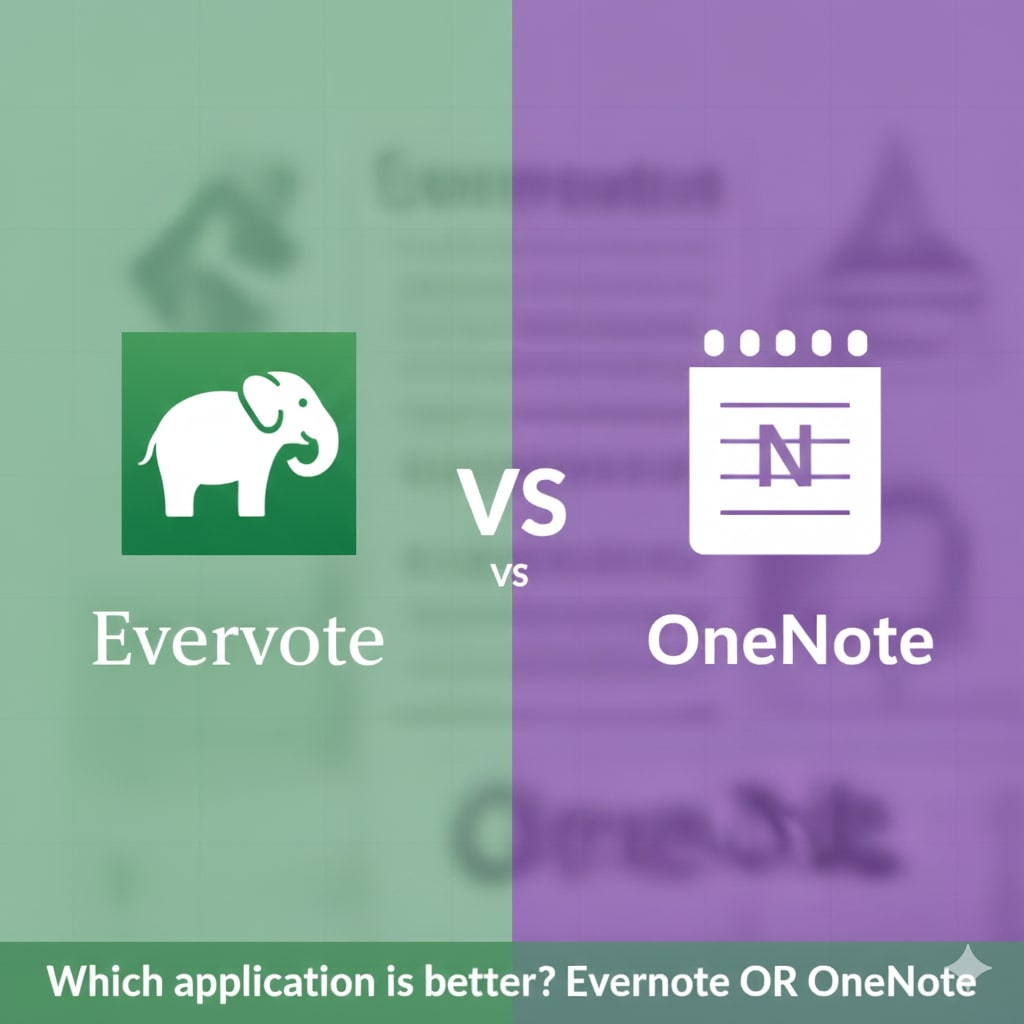
Introduction
In today’s digital world, note-taking has moved far beyond pen and paper. Students, professionals, and businesses rely heavily on digital note-taking tools to organize their ideas, projects, and tasks. Among the many available apps, two stand out as market leaders Evernote or OneNote.
Both the Evernote application and the OneNote application are powerful in their own right, but users often find themselves asking: Which is better for me—the Evernote app or the OneNote app?
In this article, we will dive deep into the strengths, weaknesses, and unique features of each, helping you decide whether Evernote-or-OneNote is the right fit for your workflow.
Overview of Evernote App
The Evernote app has been a pioneer in the digital note-taking industry for more than a decade. It is often praised for its simplicity, functionality, and cross-platform availability.
Key Features of Evernote Application
- Note organization: Notes can be stored in notebooks with tags for easy categorization.
- Web clipping tool: Users can clip web pages, PDFs, and images directly into their notes.
- Templates: Pre-made templates for meeting notes, project planning, or journals.
- Cross-device sync: Available on Android, iOS, Windows, and Mac.
- Search function: Strong search capabilities, including text within images and scanned documents.
Pros
- Excellent for capturing and organizing large amounts of content.
- Web clipper is one of the best in the market.
- Professional and simple design.
Cons
- Limited features in the free plan.
- Premium subscription can be relatively expensive.
The Evernote application is ideal for professionals, researchers, and anyone who works extensively with reference materials.
Overview of OneNote App
Microsoft’s OneNote application is part of the Microsoft Office suite and integrates seamlessly with other Microsoft tools such as Word, Excel, and Outlook. It has a more flexible approach to note-taking compared to Evernote.
Key Features of OneNote Application
- Notebook structure: Allows for notebooks, sections, and pages, giving a real-world notebook feel.
- Handwriting support: Great for stylus input on tablets, perfect for students and creatives.
- Collaboration: Multiple users can work on the same notebook in real-time.
- Integration: Works smoothly with Microsoft 365 apps like Teams and Outlook.
- Cloud sync: Syncs notes through OneDrive.
Pros
- Completely free with robust features.
- Excellent for students and teams working collaboratively.
- Flexible, with multimedia support for audio, video, and drawings.
Cons
- Organization can feel less structured compared to Evernote.
- Search function is weaker than Evernote.
The OneNote app works best for students, teachers, and businesses already within the Microsoft ecosystem.
Evernote or OneNote: Feature Comparison
Let’s break down how the Evernote app and the OneNote app stack against each other in different categories:
| Feature | Evernote Application | OneNote Application |
|---|---|---|
| User Interface | Minimalist, clean, and professional. | More colorful and flexible, mimics physical notebooks. |
| Organization | Notes > Notebooks > Tags | Notebooks > Sections > Pages |
| Search | Highly advanced, even scans images/PDFs. | Adequate but weaker than Evernote. |
| Pricing | Free (limited) / Premium subscription | Free (with Microsoft 365 integration) |
| Collaboration | Limited real-time features. | Excellent collaboration in real-time. |
| Best For | Professionals, researchers, heavy note organizers. | Students, teams, and Microsoft 365 users. |
Ease of Use
When comparing Evernote or OneNote, user-friendliness is key.
- The Evernote application is simpler and straightforward, with a structured format. Beginners can adapt quickly.
- The OneNote app feels more creative and flexible but may confuse those who prefer strict organization.
Cross-Platform Availability
Both apps are widely available across platforms.
- Evernote app supports Android, iOS, Mac, and Windows. Its web app works seamlessly across browsers.
- OneNote app also supports the same platforms but offers an added advantage: deep integration with Windows devices.
Pricing and Value
Cost plays an important role when choosing between Evernote or OneNote.
- Evernote application: Free version offers limited devices and monthly uploads. Paid plans start at around $8–$10 per month with advanced features.
- OneNote application: Completely free, though some features are enhanced with Microsoft 365 (like extra storage through OneDrive).
For budget-conscious users, the OneNote app clearly wins. However, professionals who need powerful organization may find value in Evernote’s premium plan.
Collaboration and Teamwork
When making the presentation or sharing notes with others, collaboration tools are crucial.
- The OneNote app is the leader here, as it supports real-time collaboration—perfect for teams or classrooms.
- The Evernote application offers sharing options, but true real-time editing is not as smooth.
If teamwork is essential, the OneNote application is the stronger option.
Which One Should You Choose?
Choosing between Evernote-or-OneNote depends on your personal and professional needs:
- Choose the Evernote app if:
- You deal with large amounts of research material.
- You want advanced search functionality.
- You prefer a structured, minimalist interface.
- Choose the OneNote app if:
- You’re a student or part of a collaborative team.
- You want free access to advanced features.
- You’re already using Microsoft 365 tools.
Both tools are excellent, but your decision should depend on whether you value organization and advanced search (Evernote) or collaboration and flexibility (OneNote).
Conclusion
The battle of Evernote or OneNote doesn’t have a one-size-fits-all answer. The Evernote application excels in structured note-taking, professional research, and content organization. The OneNote application, on the other hand, shines in collaboration, creativity, and integration with Microsoft’s ecosystem.
Ultimately, your choice depends on whether you prioritize personal organization or team collaboration. Whichever you pick, both the Evernote app and the OneNote app can transform the way you capture ideas, manage projects, and boost productivity.
About Irizpro Learning Solutions
If you’re looking to enhance your skills further, training can make a huge difference. Irizpro Learning Solutions is one of the most trusted and leading classes, offering specialized courses in Data Science, Data Analytics, Python, Power BI, SQL, Tableau, AWS Practitioner, AWS Solution Architect, Excel, Digital Marketing, and Cyber Security. With expert guidance, you can build a strong foundation for both professional skills and personal growth.
With expert trainers and practical projects, Irizpro ensures learners gain both knowledge and confidence to succeed in today’s competitive environment.

